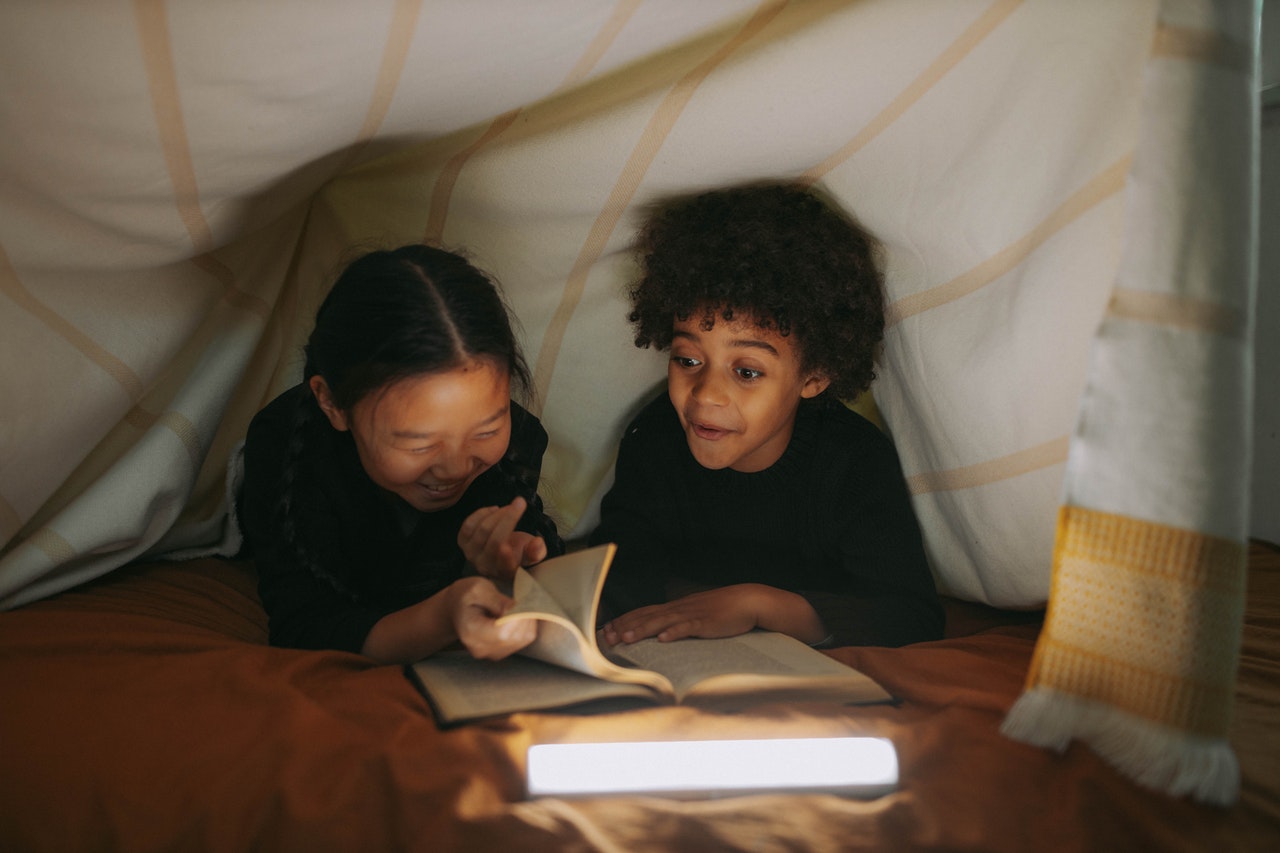Video Creation Apps, Tools, and Resources That We Love

Are you looking for video creation apps, tools, and resources that you can use with your students? If so, we have you covered. Check out our list below. Let us know if there are any that we missed.
SchoolTube– SchoolTube provides access to the best school videos, which students use to advance in school, and educators use it to boost students’ classroom experience. Students and educators create videos on this platform, almost everything from Anime to Zoology. Students on this platform can create videos on projects and assignments and share them with their classmates and educators alike.
Easy Stop Motion Studio – Introduction to Animation –This app exposes children to animation at an early age. It starts with a video tutorial (without audio or text) that lets children get to work immediately. They can record their voice and add it to the video as voice-overs. Text direction and orientation can be adjusted for children whose native language is not English.
Curious About Me – This is an interactive app that features George, a curious monkey, as he leads children on a journey to create their art. It has two options: “Curious About Me with Curious George” or “A Day at the Zoo with Curious George.” With these stories, children are given verbal directions to take pictures and record audio and videos of themselves, their family, friends, and pets.
Loom – Loom is a screencasting tool, which can be used to record content from Google Chrome. It can be used to record video, audio, browser windows, or the entire screen. Once installed, users get access to all its features. Any recorded content can be shared via a link, and it can be saved to your account for later use.
LumieLabs – is Britannica’s K-12 digital storytelling and video-creation platform that shapes a new future for classroom learning. LumieLabs combines curriculum-relevant, project-based video lessons with millions of royalty-free, rights-cleared, fair-use multimedia clips and thousands of audio clips from best-in-class producers and artists for professional-quality content creation. It is the only video product on the market specifically designed to meet K-12 learning objectives, allowing students to become media-savvy creators. LumieLabs allows students to create stories, share them, and engage with their peers’ videos in a safe, controlled environment.
Clips – This is a video creation and editing app designed exclusively for iOS devices. Videos and pictures can be taken in the app, and the app also allows users to import photos and videos from their gallery for editing. It is quite simple to use and navigate. Edited videos can be shared on social media and YouTube, or they can be downloaded.
FilmoraGo– FilmoraGo is a compelling video editor app, which doesn’t place a time limit in your clip or stamp a watermark. The app also helps you to make videos with music and effects that can be shared easily on different social media networks such as Facebook, WhatsApp, Instagram, and YouTube.
Animoto – Animoto can be used to create video slideshows; it uses a simple and easy to navigate interface. Video slideshows can be created in just a few simple steps. Once the user is satisfied with their creation, they can share it via a link, export it to YouTube, or download it.
nawmalEDU– nawmalEDU lets students and teachers create movies in minutes: choose a set, choose animated actors, type dialogue, and you’re done! An engaging way for teachers to open a lesson or summarize main points, nawmalEDU can also be used by students to demonstrate learning of key concepts, as a final project, or for presentations.
iMovie– iMovie is one of the most common apps for making videos. Selling for only $4.99 for the iPad and iPhone, students can use iMovie to develop movies from the videos they have on their mobile devices by using the full video or creating a clip. This app can also be used to mark favorites from the videos created, so they can be retrieved easily whenever they are needed.
The Mega MovieMaking Guide for Kids– The Mega MovieMaking Guide for Kids is a website with a collection of articles to assist students in designing, filming, and editing their own movies. Articles include information on writing a script, shooting video, editing, music and sound effects, and adding text to movies.
PhotoPuppet– PhotoPuppet is the first app available on the iPad that allows you to use a timeline with accurate timing and movement control. This app lets you crop items from your pictures and move them around on your screen while it records everything you do, helping you create a movie. You can choose from the default puppets available in the app or use customized ones. Edit the videos with a timeline like in iMovie and export it to YouTube. You can also edit individual movement tracks.
Tele Story – Tele Story lets students write, direct, and star in TV shows. From recording your own music video to creating a sci-fi epic, Tele Story gives students the tools to design any TV show that aligns with their interests (or the assignment!). There are five simple steps to creating a Tele Story masterpiece. First, students must pick a theme and select from over 30 scene options. Then, they can craft a script using Tele Story’s suggestions or write their own! Actors can dress up in over 50 digital costumes using facial tracking. After making these script and costume decisions, students are ready to record their show using animated settings and special effects. Finally, they can broadcast their finished TV show by exporting it to the camera roll and sharing it with friends, family, and teachers.
Write-on Video Ultimate – Write-on Video Ultimate is a timeline-based video editor for iPhone and iPad. With simple taps and swipes, you can cut, crop, and merge videos; add captions, music, and audio recordings; use stickers, filters, and transitions; draw directly on your video and adjust its playback speed; and more! It’s easy to share completed videos on social media or via email. Useful in any class, students can create tutorials, tell stories, or summarize experiments.
WeVideo – WeVideo lets students design, create, collaborate, and share videos using an online platform. With tons of options for students, including a green screen, WeVideo puts them in the director’s chair. The website and app combination are cloud-based and can be used on any device. Useful for science reports, book talks, final projects, and portfolios, WeVideo can be successfully used across many classes.