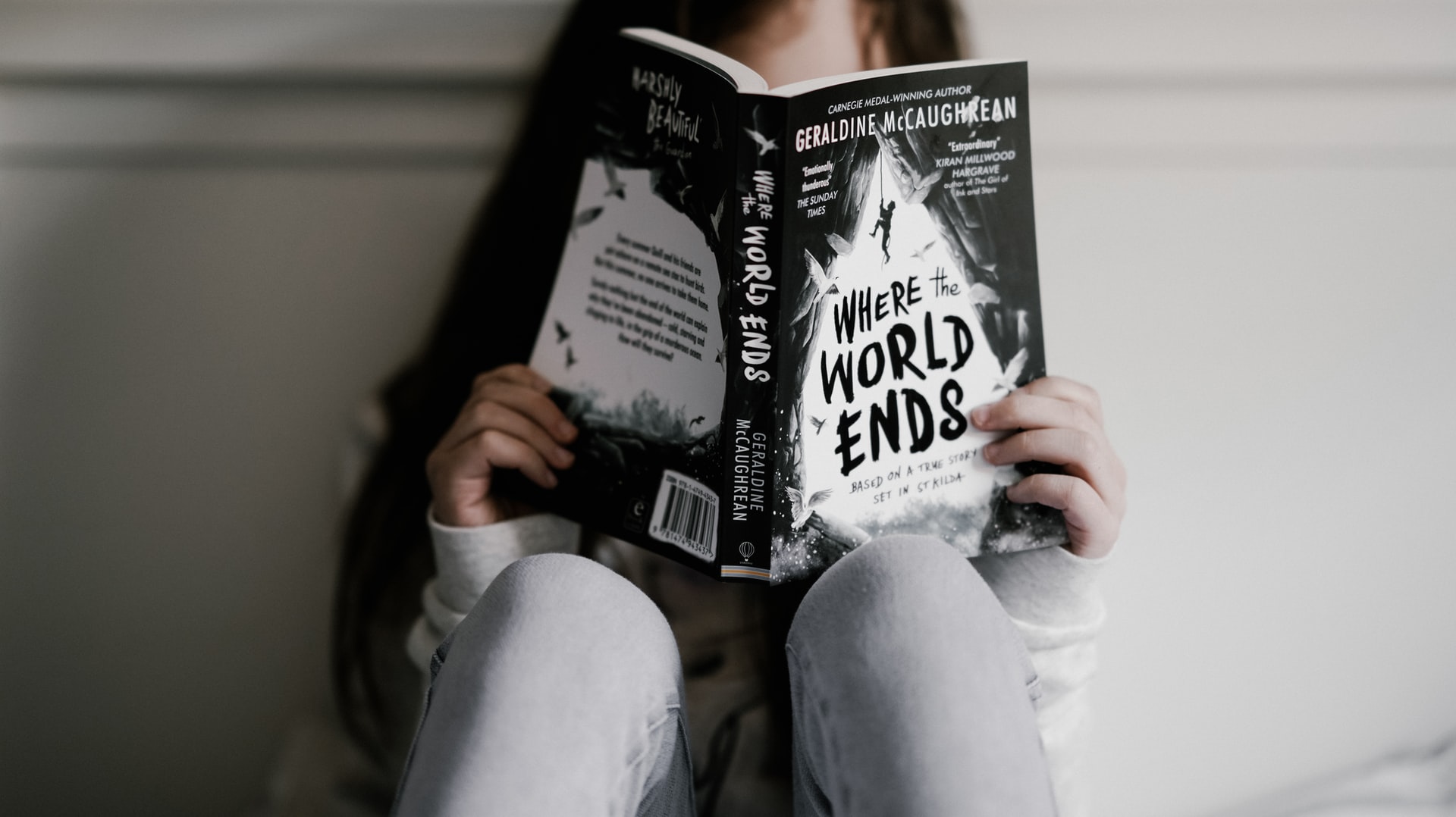Reading Fluency Building Apps, Tools, and Resources That We Love

Are you looking for reading fluency apps, tools, and resources that you can use with your students? If so, we have you covered. Check out our list below. Let us know if there are any that we missed.
1000 Sight Words Superhero– Children learn to read and spell the 1000 most commonly repeated words. The app groups these sight words into 50 sets containing 20 words each to avoid flooding the child with 1000 words at once. To avoid unintended repetition, the user can highlight words previously learned and focus on new words or a set of words.
First Sight Words Professional– The First Sight Words Professional is designed to help your child attain reading fluency. This app has more than 300 of the most common words in the English language; it focuses on the essential vocabulary your children will need throughout their lives. It also includes a list of about 100 common nouns as well as five levels of vocabulary to take your child from pre-kindergarten to third grade.
Speakaboos – This is an interactive reading app designed for children ages 2–6. It features real-along highlighting to capture kids’ attention and help build early reading skills. It also features touch screen interactions to engage children in reading and improve comprehension and fluency. This app is free for a seven-day trial period, followed by the option to subscribe. A wide selection of kids’ favorite books is available; the stories have one or all of the “read to me,” “read by myself,” or “read and play,” options.
Read With Me Fluency – This is a tool that helps train reading fluency in children. Teachers can create content for their classroom offline or online (both modes cannot be used simultaneously). Content can be accessed on the app, PC, or paper printout. As students read, they are recorded (audio and video), and the teacher notes mistakes and problem words that can be corrected later. The app collects student data that can be accessed by the teacher.
NaturalReader – NaturalReader is a resource for children with reading difficulties, even those without any learning disability. It works by copying text from any supported source into the tool. The free version works fine on documents, and the paid version allows users to save sound files they create and add NaturalReader to their toolbar. Spell checking, conversation control, and an OCR (Optical Character Reader) functions are available in the paid version.
Reading Fluency Builder– This app goes straight to the point and tackles your child’s reading fluency and speed by pushing them to obtain grade-level reading expectations. Reading Fluency builder has been proven to help even the most hesitant learners. This app is designed to create a fun, game-like environment that uses modeled and repeated reading to increase fluency. This app has been tested for use by children with special needs and adults with aphasia; it can also be used by people learning English as a second language.
ThinkFluency – ThinkFluency is a streamlined reading fluency assessment tool for teachers. Teachers can use pre-loaded passages or upload their own. To track reading errors, simply tap the text where the error was made. The app automatically calculates the word per minute (WPM) rate, tracks the words that were missed, and counts the number of errors.
Literably– Literably is an assessment tool that helps teachers monitor how their students are improving in reading. With many choices for levels and reading passages, teachers can test oral reading without the added stress of evaluation, composition, and grading. Literably will complete tests on its own and give feedback to the teacher, which they can either disseminate to the students or use it to teach their classes better. This is perfect for use with a single student or class-wide.
ReadingIQ – is a literacy platform that brings a personalized reading experience to each child based on his or her needs. With ReadingIQ’s exclusive Reading Level Assessments, parents and teachers can be confident their child or students will find kid-friendly books that match their reading level. Reading Level Assessments, which take just minutes to complete, dynamically adjust their degree of difficulty in response to each child’s performance. ReadingIQ then recommends books at the appropriate level for the child. As children use ReadingIQ and improve their reading comprehension and fluency skills, the platform periodically prompts them to retake Reading Level Assessments to adjust their recommended level.
LightSail Education – Teachers can use LightSail Education to monitor their students’ reading in real-time and in detail. Teachers and students can monitor students’ per-page progress through books in addition to their performance on Common Core-aligned assessment tasks. This tool also provides students with access to books in the school’s digital library, which can be downloaded for later use. Teachers can also make use of testing results to track student progress over time.
Fluency Tutor for Google– Fluency Tutor for Google helps students by making reading aloud more satisfying and fun. This app is well suited for teachers who want to make good use of their time, for struggling readers, and for students who are learning English as their second language. The app is easy to use; it allows students to record their reading and share with their teachers rather than reading aloud in class.