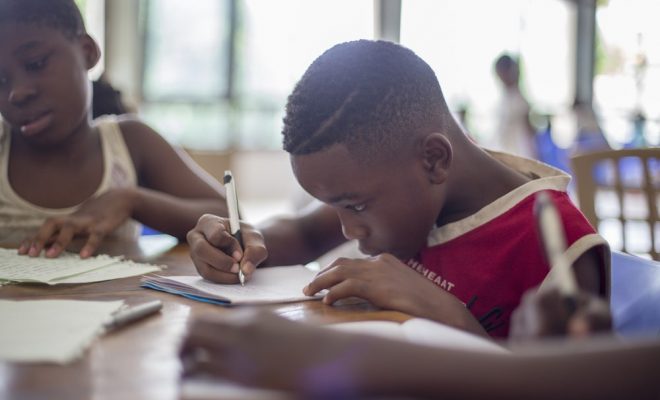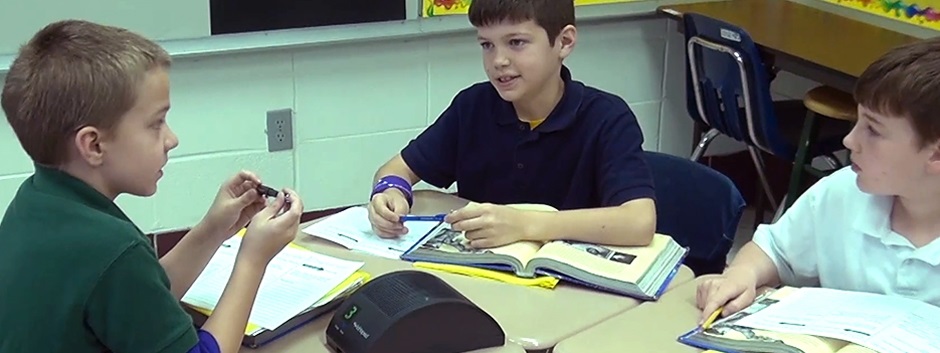Learning Apps, Tools, and Resources that Every Teacher Should Use

Are you looking for learning apps, tools, and resources that you can use with your students? If so, we have you covered. Check out our list below. Let us know if there are any that we missed.
BrainPOP– BrainPOPwas founded in 1999 with the purpose of using animated, visually aesthetic media to foster student learning and aid teachers. The developer’s renowned educational materials include BrainPOP Jr. (K-3), BrainPOP Español, BrainPOP ESL, and GameUp™. BrainPOP can be used in many ways ranging from introducing concepts to demonstrating difficult problems.
Assessment Generator– Assessment Generator is an app that lets users create effective, mobile-friendly assessments with automated scoring and feedback. Assessments can be used to gain insights into your client’s needs and problems, which help you shape your marketing to fit the proper demography. The app can also be used to generate leads that you can convert to new clients.
TeAchnology– TeAchnology is a website providing free teaching resources. It includes over 46,000 lesson plans, 10,200 worksheets, rubrics, teaching tips, worksheet makers, web quests, and more. With an easy-to-use search bar and lots of preformatted categories such as holidays and critical thinking, TeAchnology can save teachers a lot of time in preparing lessons and coordinating units. The website includes lessons and ideas across all subjects and grade levels, so it can be used by any K-12 teacher. They also offer an email newsletter for updates, more free lesson plans, worksheets, and printables.
CK-12– Helps students and teachers to improve elementary learning worldwide by making personal education tools available. Learn more than 5,000 math and science topics at a speed that suits you. Math topics include arithmetic, measurement, algebra, geometry, probability, statistics, trigonometry, analysis, and calculus. Science subjects include geography, life science, physical science, biology, chemistry, and physics. Other subjects include SAT exam prep, engineering, technology, astronomy, English, and history.
Speare.com – Speare.com bills itself as a “thought processor.” Their goal is to make writing as easy and flexible as thinking. With Speare.com, your thoughts are turned into building blocks that can be sorted, ordered, divided, and snapped back together in any sequence. You can easily order your thought building blocks into paragraphs, chapters, and complete documents with a simple finger swipe or click of a mouse. With a speech-to-text option, thinking out loud can suddenly become the beginnings of an essay or book. Ideal for students that needs additional help writing, Speare.com can also be used as an alternative method to take notes or brainstorm in any classroom.
No Red Ink– This platform uses student self-assessments to construct sentences that pretest, practice, and evaluate students’ grammatical prowess and acquired learning. The app helps build stronger writers through interest-based curriculums, adaptive exercises, and actionable data. With the authentic assessment feature, students can rephrase sentences, modify and mark up texts, organize ideas into outlines, and manipulate multi-paragraph documents. The unlimited, adaptive practice feature personalizes instructions to meet each user’s needs and includes support for learners when they get confused. To make learning fun and interesting, lesson content is generated from topics that interest the user, such as popular celebrities, friends, and hobbies.
Seesaw– Seesaw is a digital portfolio that shows you real-time glimpses into your child’s school day, which can be easily shared with parents to help them stay in the loop and support their child’s learning at home. Thus, this app helps clarify parent-educator communication and gives students more control of their education. It is a tool for drawing and recording, which makes it authentic and fun.
Flashcard Stash– The Flashcard Stash is a new kind of flashcard that is built on top of a dictionary, which enables you to look up the flashcard words and save them. For instance, you can click on highlighted words for a quick definition or click on functions in the top right of every vocabulary flashcard such as synonyms, audio, and sentences. The AR Flashcards make learning fun and more entertaining for toddlers and preschoolers. With about 26 beautifully rendered Animals to help your toddler learn the alphabet, learning is fun with AR Flashcards.
Triptico – Triptico is a website containing tons of interactive resources for teachers. Teachers can customize these resources to fit their classroom by changing the language, difficulty level, content, and age range. All customized resources can be saved and shared. Some examples of customizable interactive resources that are available include quizzes, cards, timers, spinners, and selectors. Triptico also encourages teachers to collaborate and includes libraries of resources created by other teachers that are free to use. These libraries are easily searchable by age group, subject area, and topic.
Scootle– Scootle is a portal that has access to over 16,000 educational resources to assist users in learning and teaching others. Contents are made available to assist educators in arranging digital content and lessons; it helps teachers collaborate using digital resources to support the Australian curriculum.
Zoho Wiki – Zoho Wiki is a knowledge management tool. It allows companies or teams to have a central knowledge repository with custom permission levels of pages so that only those who need access have access. It is also easy to continue brand control across the Zoho Wiki page with customizable banners, colors, and backgrounds.
Primary Pad– PrimaryPad is an online word processor created for schools that encourage student-teacher collaborations in real time and making it easier to develop concepts, collaborate, share and transfer of information. A passionate teacher created the PrimaryPad idea for schools to keep things fun, simple, fast, and easy-to-use. PrimaryPad integrates with other tools such as Wordle, PrimaryWall, and PrimaryPaint.