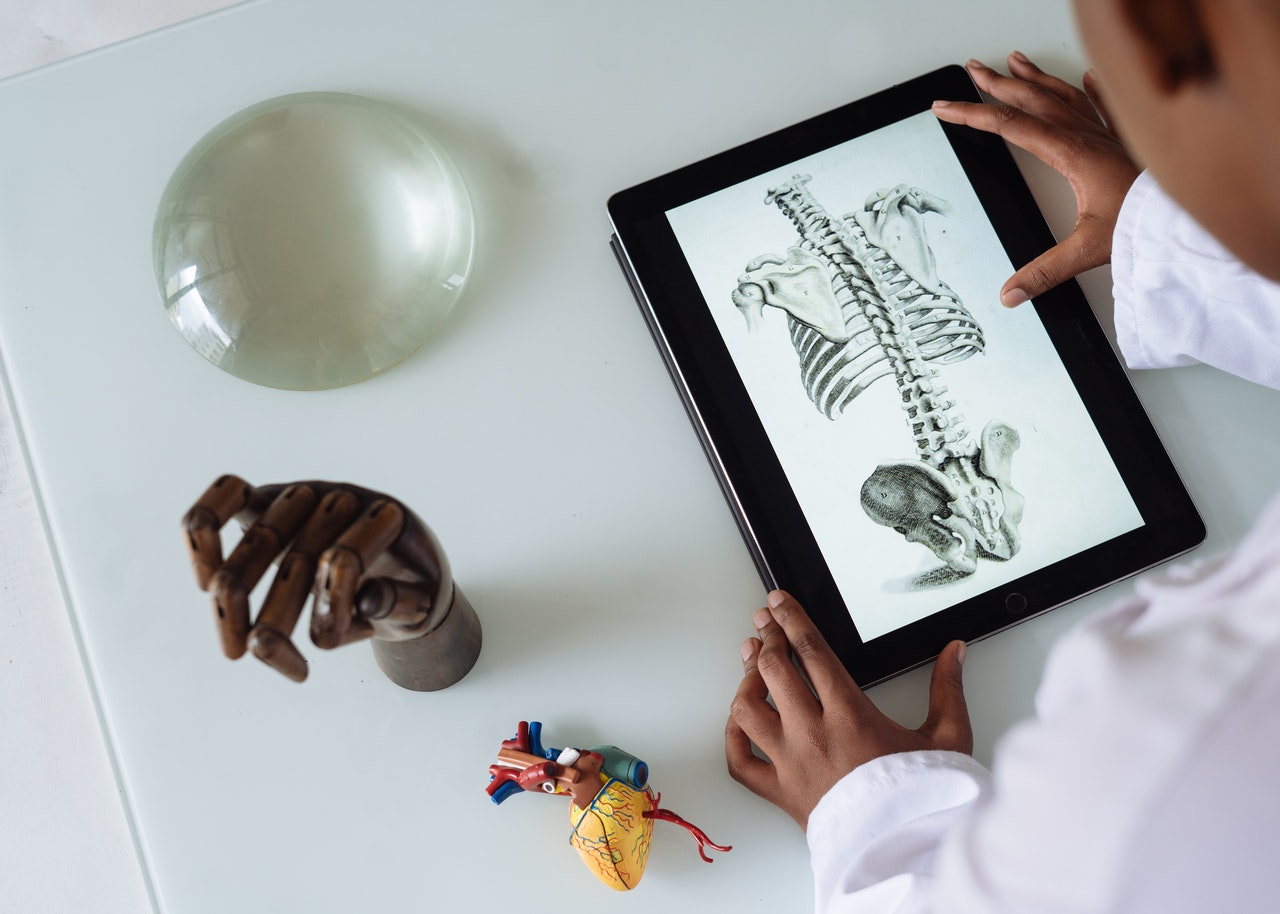Comic Creation Apps, Tools, and Resources That We Love

Are you looking for comic creation apps, tools, and resources that you can use with your students? If so, we have you covered. Check out our list below. Let us know if there are any that we missed.
Superhero Comic Book Maker – Superhero Comic Book Maker lets students create animated comic books using engaging characters such as monsters and superheroes. Students can choose from 27 background options, including skyscrapers, spaceships, and the Moon. The app can be used by students with different ages and academic abilities thanks to the option to write text or narrate your story verbally with an audio recording feature. To further customize their comic books, students have access to over 170 stickers with sound effects and crayons and colored pencils to add sketches and drawings. Great to use as a reward or to encourage literacy skills, Superhero Comic Book Maker is a valuable creative expression app.
ToonDoo– ToonDoo is a quick and easy way for students to create characters, comics strips, and comic books, even if they aren’t comfortable with their drawing skills. It includes options for students to create their own characters and images. ToonDoo can be used in any classroom to create final projects, encourage English language use, tell stories, or for storyboarding.
Chogger Comic Creator– Create your own comics from scratch using this simple app. Comics created by other users are available for reading and rating purposes. Comics can be published anonymously or under a pseudonym. You can edit the landscape of your creation by selecting an on-screen option.
Comic Book Camera– This application enables users to create comics and animated photos using their camera phone or pictures from their phone’s file manager. The process can be done in a short time using the user’s preferences for filters and how texts are displayed.
Comic Book!– This app allows users to create a version of their favorite comic superheroes and villains. The app comes with a plethora of interfaces, which allow users to customize their creations using virtually every form of editing, such as picture filters and deception heading.
Comic Life– This is an easy-to-use, fun, and quick app useful for creating picture comics. The look and function of the iPhone OS device have been changed to give the user full control over pictures taken with the camera or imported from the photo library .
Comic Master– This app allows you to edit your comic novel to perfection. There are various special effects and characters that you can add to your comic to suit your taste. Once you are happy with what you have created, you can save or print your work and share it among your friends.
Pixton– Pixton allows people to communicate with media files using the Click-n-Drag Comics™ system, which is a new patented technological innovation. Pixton allows almost anyone to create amazing comics on the web. Use your students’ interest in comics to gain and retain their attention and trigger their imagination. This app has over 4,000 backgrounds, 3,000 props, and 700 subject-specific comic templates. You can control every aspect of a comic using a perceptive click-n-drag motion. The format encourages kids to learn to communicate in a coherent and concise manner.
Storybird – An online writing platform that allows students at any level to find inspiration, write, read other’s writing, and receive feedback. Storybird has thousands of images to prompt students’ creativity and get them writing poems, long-form stories, short 500-word “flash fiction,” comics, and even picture books. With hundreds of writing prompts, lessons, video tutorials, and quizzes, teachers can assign work in class or use Storybird for homework or classroom extension projects.
Strip Designer – Strip Designer allows students to create their own personal comic books from personal or classroom photos. With more than 100 included templates, students insert their photos, add filters, text balloons, word stickers like “BANG” or “POW,” and even draw directly on their comic strips within the app. Once students have completed their comic strips, the files are easy to share via email, Facebook, Twitter, or save as a PDF. Strip Designer can be used as an engagement tool in literacy class for writing hesitant students, to create final projects across any subject, or as a fun reward.
Toontastic 3D – Toontastic 3D lets students design, draw, and animate their own cartoons. The app records students’ voices and animations and stores the cartoons as a 3-D video. Students can add themselves to their cartoons with the option to import photos. There are three pre-made story arcs that students can choose from (short story, classic, and science report), or they can create their own. For students that need additional inspiration, there is an idea lab full of stories, characters, and settings to explore.