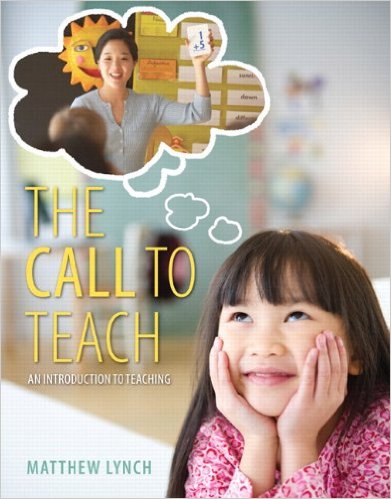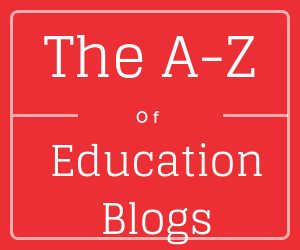22 Ways to Use Social Media in Your Classroom

Let’s face it, social media is going to be around for a long time. So instead of complaining about your student’s preoccupation with it, why not leverage it as a pedagogical tool? In this piece, I will list 22 ways that you can use social media.
- Keep up with trends
Teachers and administrators talk on twitter. There are tons of education hashtags you can use to explore what’s trending at the moment. Get new ideas and share with other professionals.
- Communicate with students and parents
Almost everyone is on Twitter now, so it’s the perfect way to stay in touch with students and parents. Tweet about homework, field trips, and share what’s going on in your classroom.
- Get feedback from students
Ask students to tweet you their questions, comments, and more. Keep a running list of what your students are saying or have questions about. You can address their thoughts in class or on twitter.
- Show off your classroom
Live tweeting what’s going on is a fun way to keep parents in the loop. It also allows students to look back on what you’ve done during the school year.
- Get students summarizing
Asking them to summarize what they’ve learned is a great way to see what students remember. It also forces them to think critically about what information was most important. Forcing them to tell their thoughts in only 140 characters is challenging and fun.
- Connect with other classes
Join your classroom with another via Twitter. Let your students use a classroom twitter handle to tweet back and forth with another class across the country or the world.
- Make Twitter the homework
Instead of a boring worksheet, have students tweet about assigned readings. Students can tweet a summary of a chapter or respond to a question via twitter. The best part is, they can do this homework from anywhere without pencil and paper.
- Tweet as a historic figure
Have students create a Twitter account for a person from history. Have them tweet about major events in that person’s life as they think their historic figure would have tweeted. This can also work with fictional characters.
- Write a Twitter haiku
Haiku writing is a fun poetry exercise for students. Make it more interactive, and a bit more challenging, by having students tweet haikus. Assign various topics for students to write about.
- Edit tweets
Celebrities aren’t always the best writers, and their tweets are often riddled with grammar and spelling errors. Have students retweet what their favorite celebs say, minus the errors.
- Create a Facebook group for your class.
First, teachers should use Facebook to create class groups. Groups on Facebook have privacy settings, so teachers can make a Facebook group for their class that is a safe place to share information online.
- Document class adventures.
This generation loves to document every part of their lives; therefore, teachers should take advantage of the ease of documenting and sharing pictures from class activities such as field trips.
- Use Facebook Live to provide additional help.
Facebook Live is a new feature that is immensely useful in the classroom. It is a tool that allows teachers to record videos which students may view through live streaming or later. This is a terrific way to record and share videos of difficult lessons so that students can watch and learn after school.
- Teach students digital citizenship skills.
By encouraging students to interact online through Facebook, teachers can help students gain digital citizenship skills. They can model how to comment and share online content correctly. They can also use Facebook as a teaching tool for distinguishing between real and fake news.
- Create Facebook polls.
Students love taking polls, so this added Facebook feature makes it easy to poll your students about simple things or class materials.
- Develop fake profiles for characters.
Facebook can be used to research important people. Additionally, some teachers have discovered that students love the idea of creating fake profiles for the people they are studying in class.
- Share educational content.
Since Facebook makes it extremely easy to share materials, this is the perfect place to share educational content. For instance, teachers can share videos and articles from reliable news sources related to the information they are studying in class.
- Post events.
Students tend to sync their online calendars with Facebook. Therefore, it is helpful for students when teachers create events for their classes that will register on their calendars like exam days.
- Provide links to important documents.
Facebook groups also allow the users to upload important files that are only accessible to the group. If a teacher has material that students need to keep up with all year, Facebook offers great online storage.
- Make global connections.
Finally, Facebook is a wonderful way to make global connections with other teachers and students across the world.
Blogging
- Leverage the power of blogging.
Setting up a blog is simple and secure. Each student is invited, and only those invited can see the blog’s contents. By giving writing assignments that are blog assignments, you’re not the only having to read the assignment. Points can be given for comments, and discussions had on the blog. It encourages students to give and receive feedback in a manner that the teacher can filter and control. Also, because blog posts become a part of the internet, students can link and use their better posts for college and scholarship applications.
Skype
- Use video conferencing to teach your students
Skype is not just for use with friends and families. Teachers have been using it to connect their students with other students across the world, in a way pen pals used to connect to each other. But you can also use it in a larger group project perspective. Matching classes that are studying the same subject could bring in a whole other realm to studying history or literature or science. You can also connect students to people who are working in different fields, so they can ask their questions and get a real life perspective on what working in that field is like.
Did we miss any? How have you use social media in your classroom?