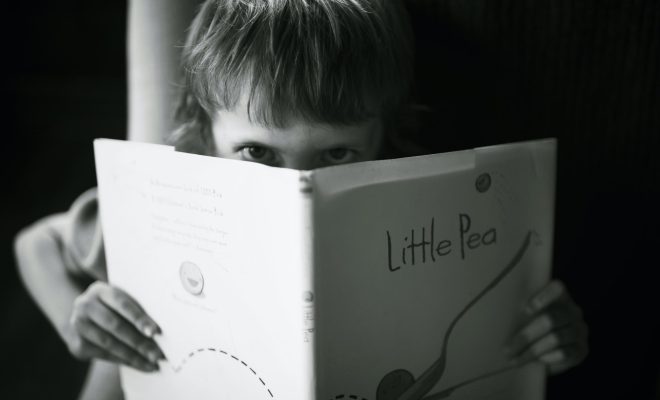20 Exciting Zoom Games for Kids

When it comes to education these days, the only definite thing is ambiguity. Will we be able to see each other for the remainder of the month, or will we be quarantined again? Will we be expected to deliver online education on snow days, or will they be days off? Planning for every possible eventuality can be taxing, so having a toolbox full of internet activities on hand is usually a good idea. Here are 20 amusing Zoom games for kids that you may play whenever you need to provide a virtual lesson.
- Would You Rather (Kid Version)
Kids are given two equally ridiculous options and must select between them. Your pupils will enjoy a quick round of this hilarious and revealing game.
- Freeze Dance
This is more of a game than a fun exercise, but it gets the kids up and moving (and grooving!). It’s ideal for following an instruction block. Play upbeat music and urge the children to demonstrate their best dance abilities. Everyone freezes when the music stops. Anyone still dancing exits the room and sits down to observe their peers.
- First Letter, Last Letter
This is an enjoyable term game that will assist you in learning unfamiliar phrases and enhance your spelling. Choose an appropriate type, such as creatures. The first player is responsible for naming a creature. Consider the case of the dog. The next player must identify a creature that starts with the last character of the word dog, for example, giraffe. The next player must identify a creature that begins with the preceding player’s last letter, and so on.
- Mad Libs
Mad Libs are not only a terrific way to practice parts of speech, but they’re also a fun way to tell zany stories. Fill out one of these online versions with your pupils, and then share it with the rest of the class!
- I Spy
A brief game of I Spy will test your kids’ observation skills. Select an object from the background of your computer screen. “I detect something green,” for example. The students take turns attempting to guess what the object is. You can also choose a background from someone else’s collection. “I notice something gentle in Taylor’s background,” for example.
- Person, Place, or Thing
Students may practice identifying and naming words with this engaging alphabet game. Player one begins with the letter A and must identify a person, place, or item that starts with that letter (note: ‘person’ can be broadened to encompass any live creature if desired). The following player must say a noun beginning with the letter B, and so on. Play continues until you reach Z, giving each pupil a turn.
- Detective
Children can let off steam while playing this engaging game of chance. Select one kid to play “Detective,” and tell them to shut their eyes, turn off their mic, and count to 30. Assign a different kid to the position of “It.” The “It” player takes a step forward by stroking their own head. The other kids all patted their heads at the same time. They open their eyes and gaze around after the Detective has completed counting. When “It” thinks the Detective is looking at others, they change their conduct, clapping their hands simultaneously, for example. All of the other students’ behavior changes as well. Three choices are given to the Investigator to locate the “It” player.
- Memory
Create a board using unusual things such as a brush, a pencil, a spool of thread, etc. Give your users a few seconds to remember the objects they see. Students cannot construct a list or take a snapshot of the items; students must learn solely by sight. Take one item from the board and put it out of view. Re-project the board onto the screen, and see who can name the lost object the fastest.
- Drawing on Your Head
This amusing game takes just a couple of minutes and is prepared to make everyone in your office chuckle. Give an object, such as a plant or a lion, as an example. Each pupil must draw the specified thing on their board (or a piece of paper on top of a book). When they feel their pictures are complete, they take them out of their thoughts and show them to others.
- Rock, Paper, Scissors
Another fast-paced challenge. Instead of winning, the purpose of this variation of the great game is to see how many games you can last against the teacher. The match starts with a one, two, three, shoot. Everyone takes a decision and guarantees it is displayed on the screen for all to see. You’re out if the teacher’s pick is better than yours. If not, you can continue to play.
- Mingle
Online meetings have stifled spontaneous dialogs between and among your pupils. Asking unique and engaging questions to your pupils will liven up the conversation. Make some of your own, or check out Let’s Mingle’s fun card bundle. Great for developing social-emotional skills in pupils and as a team-building activity.
- Mystery Person
Many teachers have their pupils fill out an interest inventory at the beginning of the school year. Here’s an illustration of what I’m talking about. Send the inventory to each student via email, and ask them to complete it and return it to you (ask them to put a star next to anything they would rather you not share). You can begin playing the game once you have received all the inventories. Let pupils guess who you’re talking about by sharing three responses from one student’s inventory. Give one more hint if no one else can. Continue until someone guesses or until the person reveals themselves to the rest of the group.
- Story Chain
An interesting hook is a great way to start a story. “One day I was going through a shady forest,” for example. I believed I was on my own, but then…” If students would like to tell the next part of the story, have them raise their hands. Select a student to continue the story (only a line or two) and let them select the next storyteller similarly. Continue until everyone who wants to contribute has had an opportunity. If the story is stalling, feel free to go back and bring it to a close.
- Mystery Sound
This fun practice puts students’ perceptual skills to the test. Make a sound with something while keeping your hands out of the camera’s view. For example, crumple a piece of paper, strike the rim of a glass with a spoon, or snap your fingers. Allow kids to guess what they’re hearing.
- 20 Questions
This classic road trip game is ideal for learning online. Choose any topic your kids would be interested in—an animal, an event, or a subject you’re studying. Each student can only ask one question and make one guess per turn. Allow students to wait until their turn to speak before answering. Ask one kid to keep count of how many questions have been asked to assist you in keeping track.
- Simon Says
Even though Simon Says has been around for a long time, youngsters still enjoy it! To begin the game, get everyone to stand before their computer and scream activities. Students should sit down as they exit the room until only one student remains.
- 5-Second Rule
Students have 5 seconds to mention 3 things that belong within a specific category, such as “Name 3 fiction novels” or “Name 3 insects,” in this entertaining game. Although it appears simple, five seconds isn’t a lot of time! Purchase the Five Second Rule Jr. board game or download free flashcards from Quizlet.
- Last Word
With a little gathering of pupils, this activity works well. Determine who will go first, next, and so on as you begin. So that users can keep track of the sequence and type it into the conversation box. Choose one subject and an alphabetical letter. Snacks that start with the character P, for instance. Set the timer and have each pupil list an item in a sequence. Continue until the timer beeps. The round is won by the individual who names anything last before the bell chimes. Create your own Last Word cards or purchase the chess board.
- Categories
Students have 5 seconds to name three things that fit within a specific category, such as “Name three fiction novels” or “Name three insects,” in this entertaining game. Although it appears simple, five seconds is not a long period. Purchase the board game Five Second Rule Jr. or download free flashcards from Quizlet.
- Taboo
This game puts a person’s communication skills to the test. Clue Cards will be used for the game, which features the Clue Word on top and the Taboo Words written below. The game’s goal is for one player to get their colleague to guess as many Clue Words as they can in sixty seconds without saying any of the Taboo words mentioned below. This version of the board game includes both kid-friendly and more difficult cards. Alternatively, use this free online version that makes cards for you.